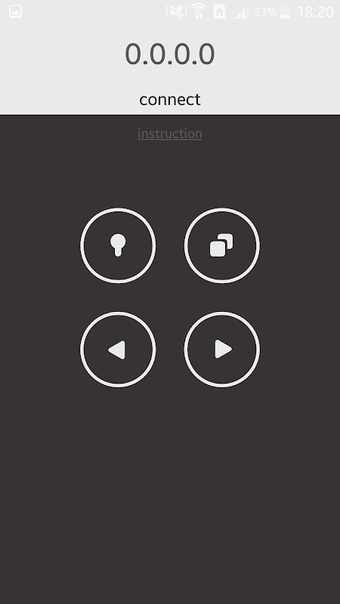Presentation Remote: Control Your Presentations with Your Smartphone
Presentation Remote is an Android application that allows you to convert your smartphone into a remote control to manage your presentations. The app is developed by Ouroboros Apps and is free to download.
To use the app, you need to download the server program on your computer from the link provided by the developer. Once you have downloaded and installed the server program, you can use the app to switch between slides, dim the presentation screen (not available in all programs), enter and exit presentation mode (does not work in all programs), and switch between slides using the volume up and down buttons, as well as the buttons on your headphones.
To start using the app, you need to follow the instructions provided by the developer, which includes entering the IP address specified in the program into the app, clicking the "Start" button in the server program, and clicking the "Connect" button in the app. Once you have completed these steps, you can open your presentation and control it remotely using your smartphone.
Overall, Presentation Remote is a useful tool for anyone who needs to give presentations frequently and wants to have more control over their presentations. It is easy to use and does not require any additional hardware, making it a great option for anyone on the go.